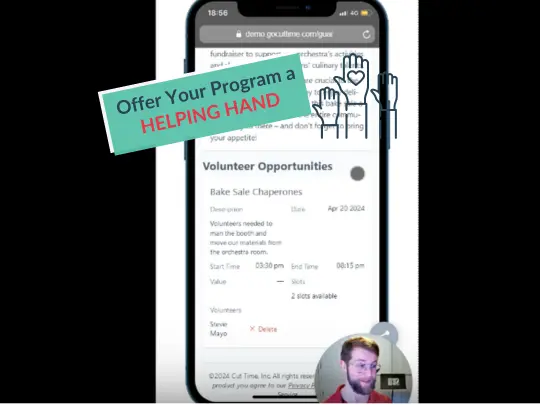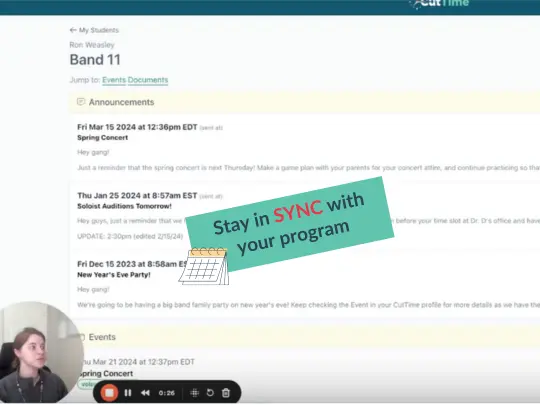Welcome to CutTime, Parents-Guardians!
We’re excited to support your participation in your student’s fine arts program.
We get it. Life is super busy. Carpools, rehearsals, games, competitions, concessions, chaperoning, ushering - you’ve got a LOT going on.
Good news, we’re here to take all of the hectic admin off your shoulders, so you can be the awesome Supporter in Chief for your students and their program. Introducing your new fine arts digital assistant - CutTime!
Get Up to Speed Fast
You are going to love the simplicity of managing all of your program’s communications, financials, volunteering, and paperwork in one place. To help you get familiar with how we do things through CutTime, we’ve prepared a little ‘cheat sheet’ containing helpful links that you can refer to along the way.
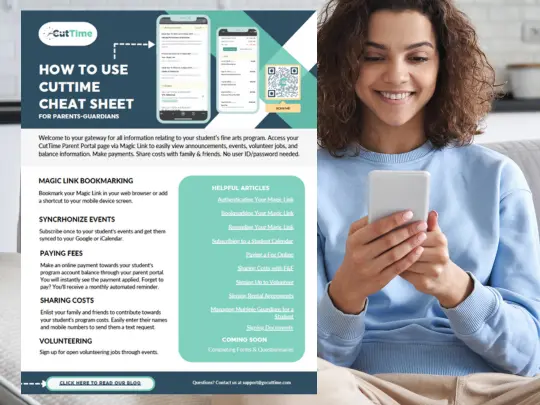
See What Magic Awaits You
Craving the fifty-cent tour? We got you. Check out this razzle dazzle highlight reel to see how we shower you in time savers so you can focus on what matters most - growing your student as a lifelong artist!
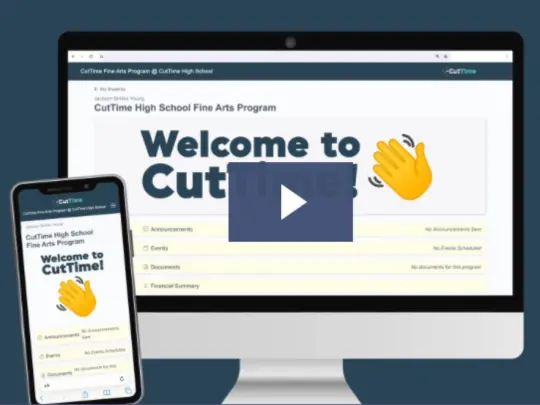
See How Your CutTime Portal Page Works
Watch our collection of videos to see how you can easily stay informed and quickly accomplish tasks with just a few taps. It’s pure magic!
Frequently Asked Questions
-
CutTime is the leading fine arts education program management platform in North America. CutTime platform was previously owned and operated by J.W. Pepper & Son, until they formed a joint venture with Conn Selmer and GroupCollect and spun the company out into an independent commercial entity as CutTime, LLC. CutTime, LLC is headquartered in St. Augustine, Florida and employs over forty professionals dedicated to supporting fine arts programs across the United States and Canada.
-
Communication delivery method is at the discretion of the program director. You will receive notifications from CutTime via a personalized and secure ‘Magic Link’ to your mobile phone and/or desktop if you’ve provided a mobile phone number and email address to your program director. Your program director or booster leader will choose whether to send Announcements to you and your student via email, SMS text, or both methods.
If you do not wish to receive text messages from CutTime, you can reply ‘STOP’ anytime to opt out. View our SMS Terms of Service here. -
Yes, you can sync your Google Calendar and iCalendar by clicking on the link to ‘Subscribe’ to your student’s events that are published through your Parent Portal.
You can view a 'list' or 'grid' view of your student's upcoming program events on your Portal Page. Your Program Director will publish select events on your school district and/or organizations’ public calendars which you can view via their website. -
If your program has activated the online payment option within their CutTime account, then yes you can continue to make online payments using your credit card. When you go to make your first online payment, you will enter your credit card details for processing via Stripe or Vanco. You have the option to store your credit card information to facilitate repeat payments.
-
You will see any upcoming volunteer opportunities as part of each event listing in your Parent Portal Detailed Student View. Volunteer opportunities will display the type of opportunity (e.g. Chaperone, Concessions) and the number of positions needed vs. filled. To sign up for a specific opportunity, simply tap/click on the event listing to see one or more volunteer jobs and click the green ‘Sign Up’ button on the right hand side. You should see your name appear in the volunteer job once clicked. You can also see who else is volunteering for that same opportunity. You will receive a reminder notification from CutTime the night before you are scheduled to volunteer. Need to cancel? Simply tap/click on ‘delete’ next to your name.
-
Yes, your co-parenting partner can gain access by providing their name and mobile phone / email details to your Program Director who will add them as a guardian to your student’s profile in CutTime. Once they are added, they will receive a Welcome Message from CutTime containing their own personalized Magic Link. From there, they are able to view the exact same information about your student’s account balance statement, announcements, events, volunteer opportunities, etc. They are also able to make an online payment towards your student’s costs.
-
We focus on responsive web, rather than native apps, to deliver a premium user experience with all of the navigation and push communication bells and whistles without the extra software installation and update hassle. This enables us to optimize our product design, development and support resources on advancing one single platform versus three different platforms that have to keep up with Apple and Google constantly evolving native app standards.
Got Questions, Get Answers :)
Learning a new way of doing things is exciting. If you happen to get stuck on something, we can help point the way. Check out our collection of articles and videos.