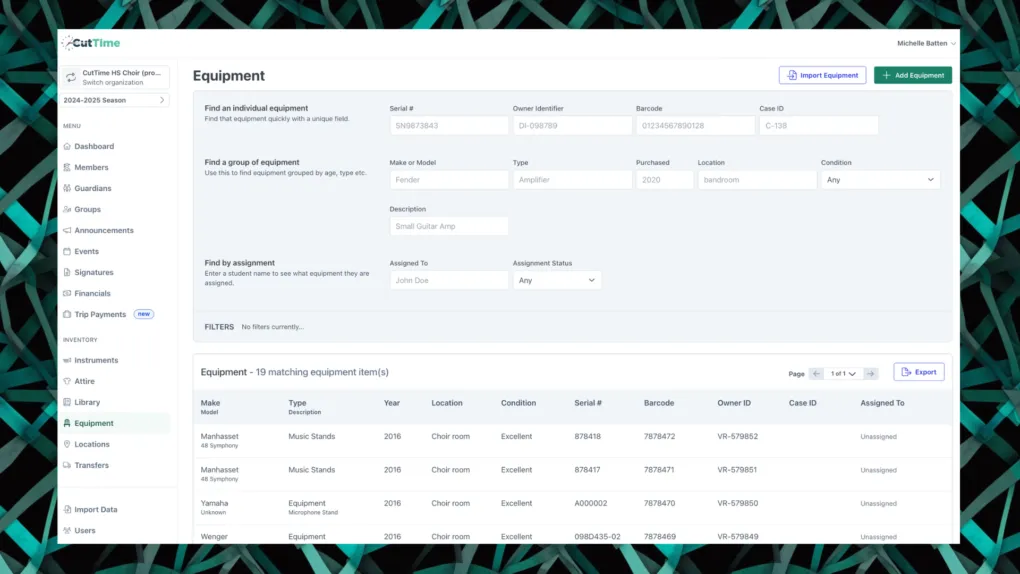12 CutTime Features to Know (and Love) in 2025
Kick start your productivity in the New Year! Our expert shares her 12 power...
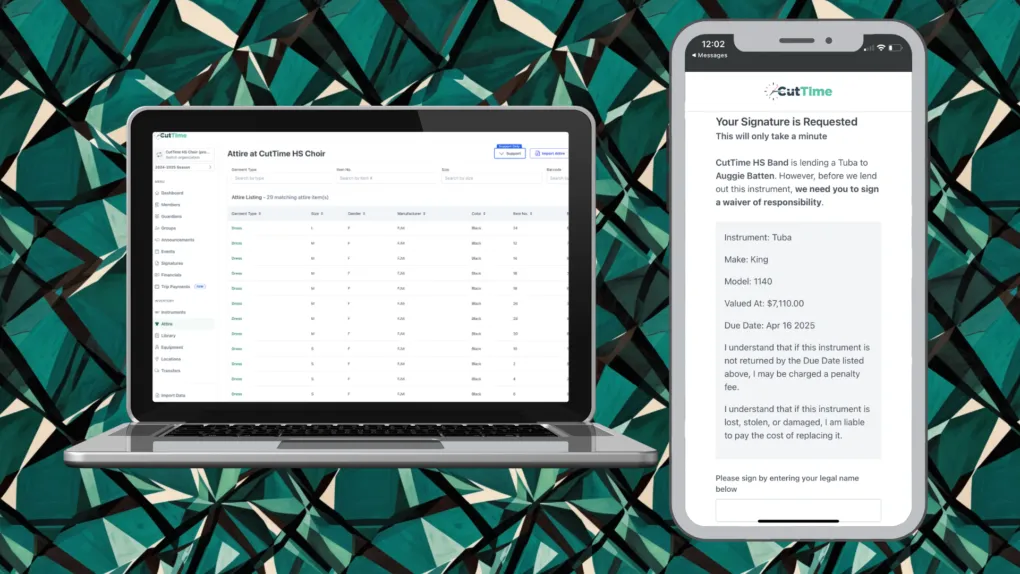
Consolidate your wind, string, percussion and other musical instrument inventory data. Include various accessories large and small that are vital to student technique and instrument maintenance.
See a DemoWrap your digital arms around uniforms, choir robes, formal dress wear, costumes and special competition attire. Capture various accessories large and small that make your members stand out.
See a DemoStore your catalog of sheet music and other literature across genres. Categorize it all by grade level and position for easier search and inspiration when planning for your upcoming performances and competitions.
See a DemoPut your risers, props, stands, speakers, mics, flags, sabers, rifles, lighting, and other essential gear under one digital roof with just a few clicks and taps. Assign locker and combination lock details to your members!
Wondering how you can avoid repair tracking hassles with your instrument, attire, and equipment inventory so you can enjoy more free time? Watch our expert as he shares how easy it is to calculate repair totals and export that valuable budget data through CutTime.
The ability to navigate instrument check in/outs with a QR code or click of a button in CutTime is very helpful. I use this feature on a weekly basis.
John Donnelly Music Educator in Oregon, USATake a look under the hood to see how we help solve your program’s biggest inventory challenges. Simplify your life and get more utilization from your assets!
Use our template to bulk upload and self-import large volumes of instrument, attire, library, and equipment inventory data easily.
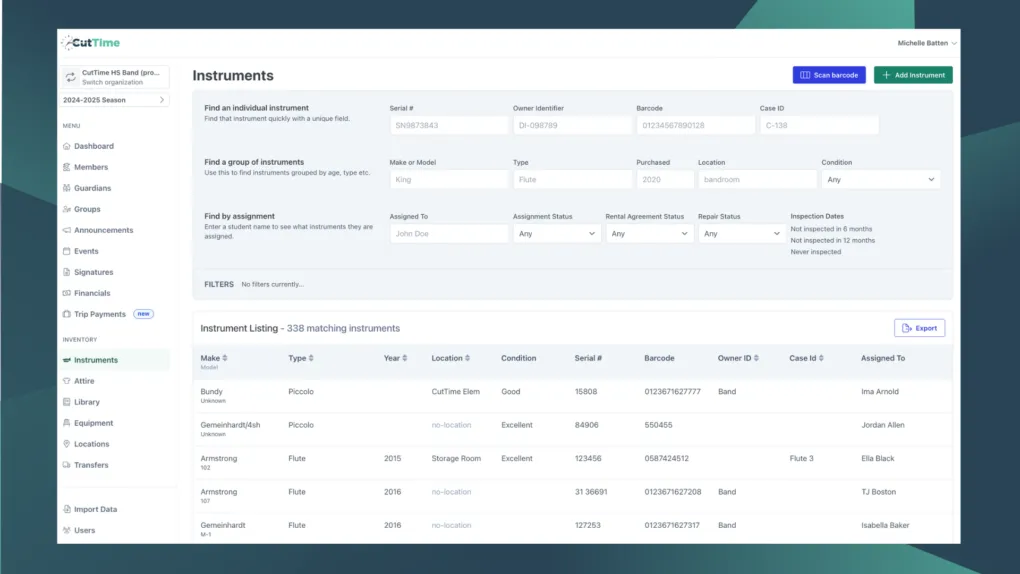
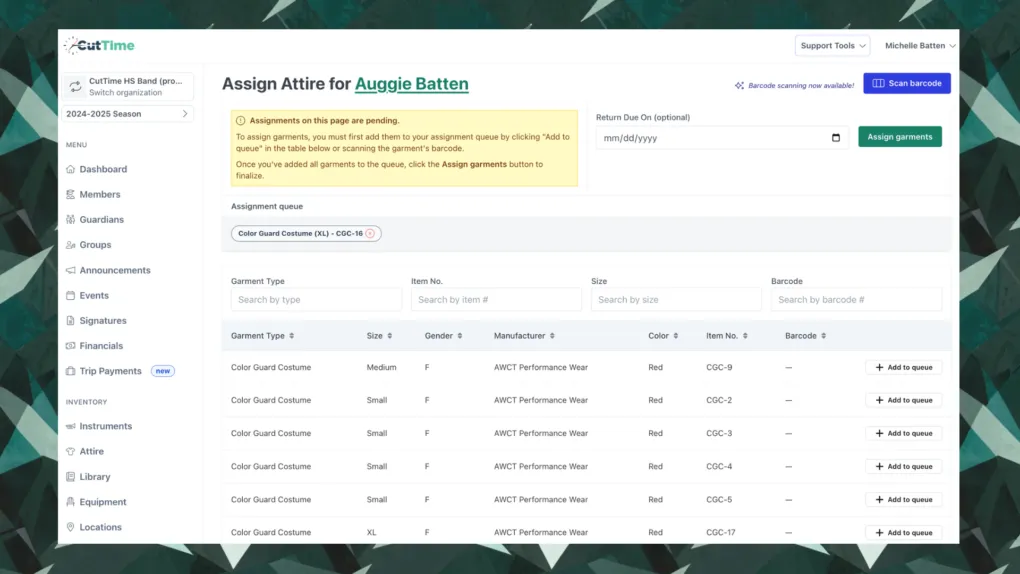
Find and exchange instruments for set loan periods with other schools in your district. View open requests, make and accept offers. Must be enabled by your school district in order to use.
View the initial and current estimated market value for every instrument.
Generate a unique QR code tag that can be printed on labels for instrument cases.
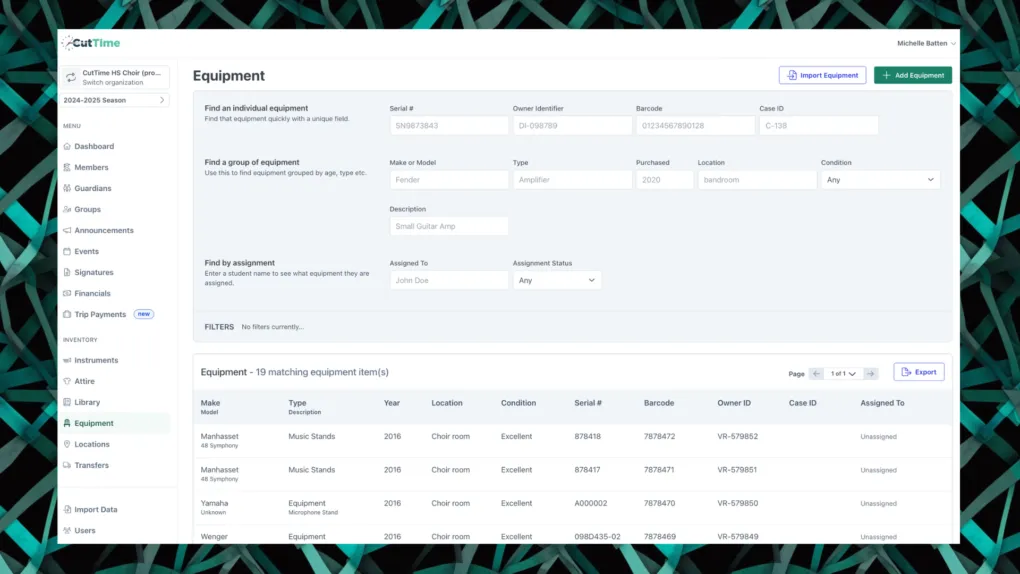
Inventory got you all tied up in messy data knots? Relax, we love helping you sort out the fine arts nitty gritty. Confession, we regularly geek out on this stuff.
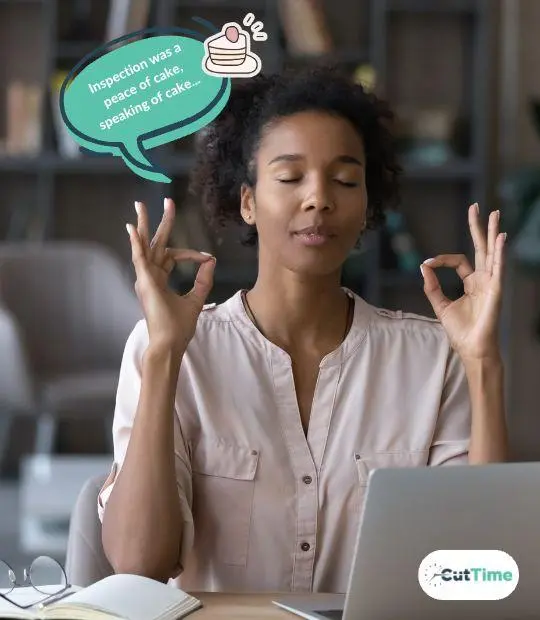


Our self-importing tool wizardry simplifies transferring your existing core program data from spreadsheets or other systems to CutTime. Currently, our tools will help you upload Students, Guardians, Instruments, Attire, Library, and Equipment data. You will need to review the data from those sources and ensure the formatting matches up with our system's import formatting requirements. We strongly recommend you check for duplicates, and combine all of your notes and comments into a single field.
You can find more detailed guidance about our import processes and formatting in our Online Help Center here.
No! Our barcode and QR code scanning features work with any mobile device that has a camera. Enlist as many helpers as you like to assist with check in, check out, and inspection tasks!
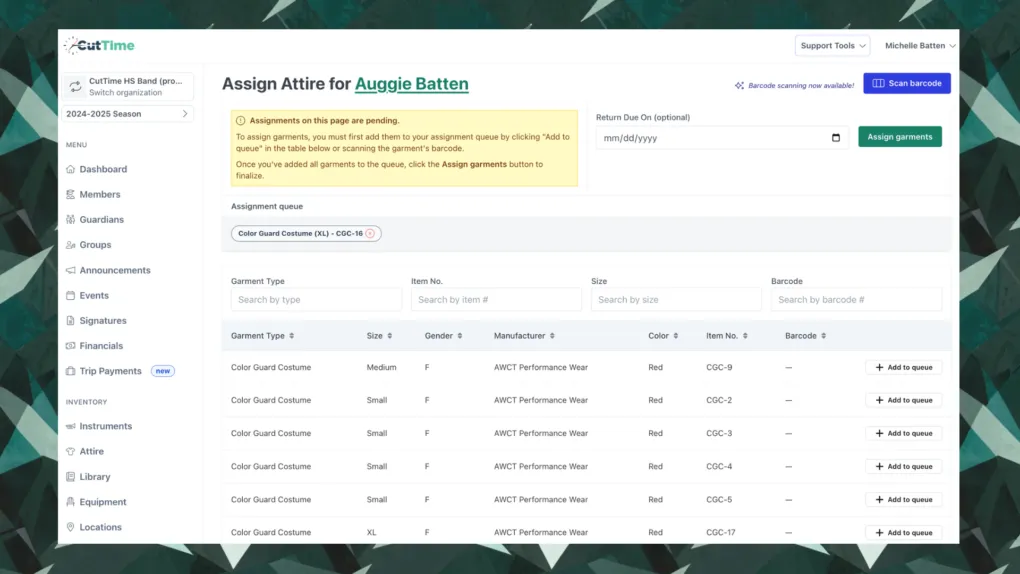

Kick start your productivity in the New Year! Our expert shares her 12 power...

Not sure whether it’s worth the effort to completely inventory everything...

Music and other fine arts education funding decisions require educators to...

Completing your end of year inventory inspection takes methodical planning in...
Get your valuable inventory under control. Focus more on your students.
Create a life-long passion for the fine arts.
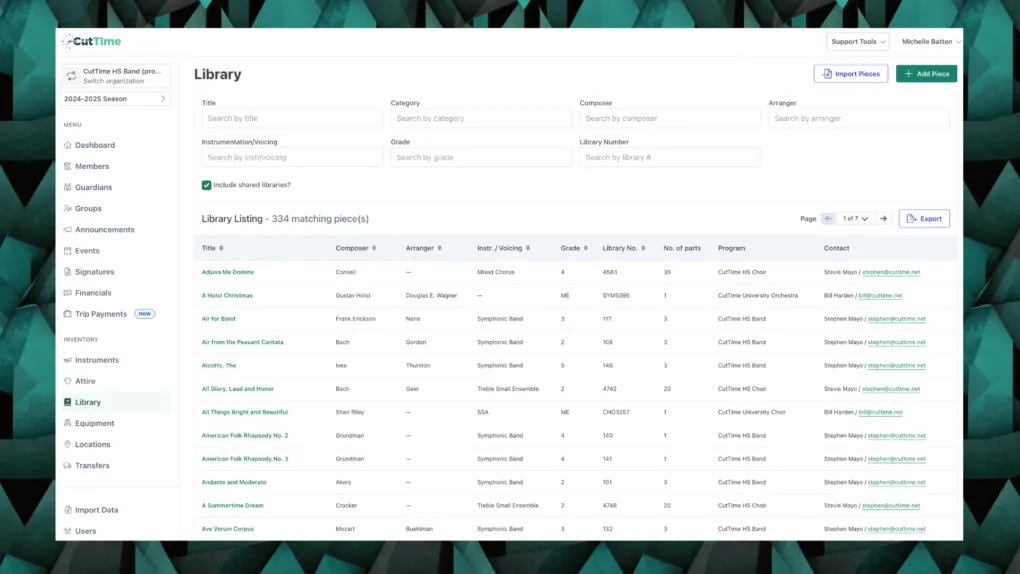
Find and exchange instruments for set loan periods with other schools in your district. View open requests, make and accept offers. Must be enabled by your school district in order to use.
Generate a unique QR code tag that can be printed on labels for instrument cases.