Parents, Guardians and Students Support
Thanks for stopping by our website. Are you looking for your program's CutTime or Charms account? Need help signing in, paying your program fees, or something else? Take a scroll down this page to find answers.
Don't see what you need? Let us know via the contact form at the bottom of the page.
Looking for Your Program's 'Classic CutTime' Account?
If your program currently uses the 'classic' version of CutTime (via cuttime.net) and you need to activate either your Student or Parent-Guardian account - you can click on the link below to visit the sign up page. If your program is using the NEW CutTime, then all you need to do is to look out for the 'Welcome to CutTime' notification your program leader will send to your mobile device via a personalized SMS Magic Link. Not sure, which CutTime you're using? Check with your program leader!
Sign Up for Classic CutTime Here
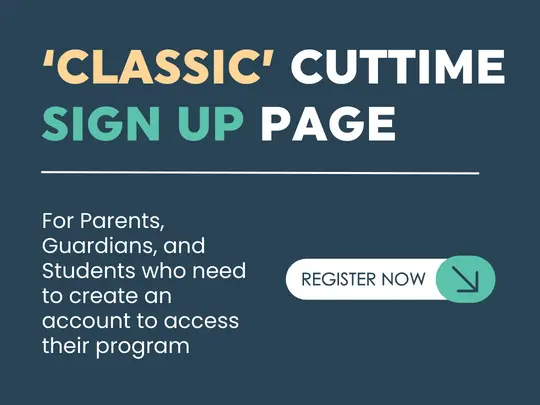
Need Assistance with your Charms Account?
If you are experiencing log in issues with your current Charms account. View our guidelines for resetting your password below.
Curious to learn more about the NEW CutTime?
If your program is just getting started with our next generation version of CutTime, we'd love to give you a preview of what awaits you! Check out our collection of mini video demos to see how our new platform will save you time and make it easier to keep up with your program through your mobile device.
Watch How CutTime Will Make You Smile here

Need an Extra Helping Hand from Us?
Not quite seeing what you need? No problem, just fill out our contact us form below and be sure to check 'Request Support'. Someone from our team will get in touch with you shortly.
