
4 Lessons Teachers Can Learn from Accountants
Are your program financials making you cross-eyed? Can’t tell the difference...
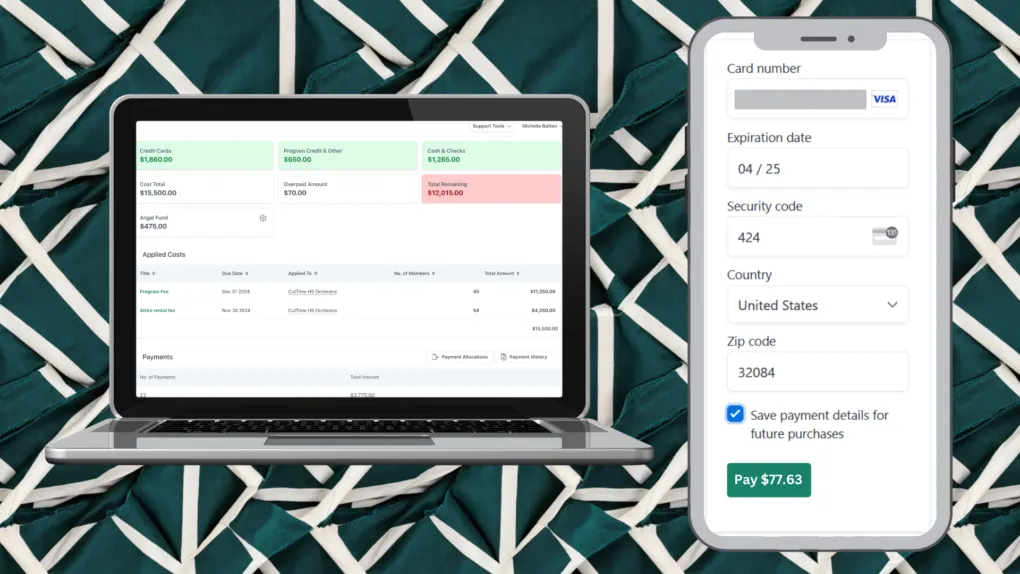
Assign and track fees, obligations, and pledges for your members. Manage group and individual costs. Provide easy-to-understand account balance statements that are accessible 24/7 by your students and guardians.
See a DemoEnable secure, online payments for your members and guardians, including trips. Add manual payment details for cash, checks, or program credits. Provide cost sharing tools for members to solicit donations from family and friends.
See a DemoCreate and manage fundraising campaigns with participants. Sell products and event tickets through your program’s store, powered by our sister platform Simple Raise. Auto transfer credits to account balances in your CutTime Financials.
See a DemoThink getting expenses under control and making online payments is impossible? Hear how CutTime helped Bay High School's Million Dollar Band turn around their financial challenges and keep their travel dreams alive! Adam Brown, Band Director describes what life was like before CutTime and how he and his booster club utilized CutTime's fresh approach to enable their program funds to keep on flowing with less stress and more smiles.

CutTime has helped me gain insight for budgeting and alerting parents about dues, which keeps the communication between us nice and smooth.
Music Educator in Florida, USATake a look under the hood to see how we help solve your program’s biggest financial challenges. Simplify your life and collect more funds than ever before!
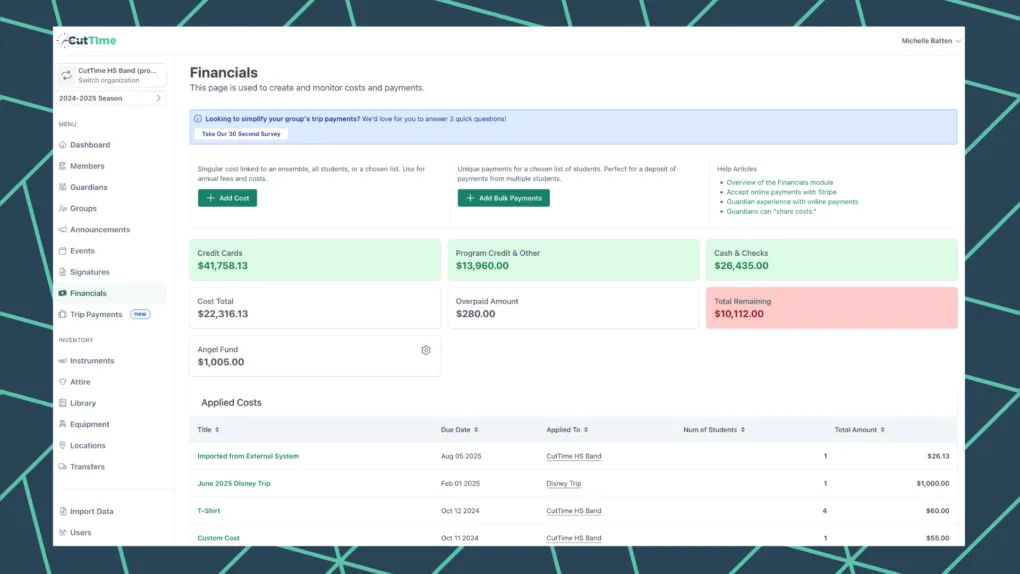
Members and guardians can view their Account Balances anytime through their CutTime Portal page. If you need to print their statement, use the printing function on your web browser.
Members and guardians receive an email and/or SMS notification when a cost is assigned through their CutTime Magic Link. They can click on the link to view the cost details
Members and guardians have the option to pay by credit or with their debit card. They can also choose to save their payment details at the end of the checkout for added convenience in future transactions. Upon payment, the transaction will appear on their account balance statement.
CutTime subscribers can use their existing credentials and immediately set up their program’s fundraising organization. The Simple Raise integration with CutTime also enables program leaders to sync and invite members as fundraising participants, set and adjust financial goals, customize messaging with logo, color, images, and video, and allocate fundraising credits back to account balances with no fuss.

CutTime subscribers who currently use Vanco can request to switch on their existing credentials and enable online payments for their program members. The Vanco integration with CutTime also enables school districts to gain more robust financial visibility into the payment transactions flowing through fine arts programs, which rolls up into their overall reporting.

Financial duties got you cross-eyed? No worries, we’re pros when it comes to managing the money pot. Let us help you keep the show going.
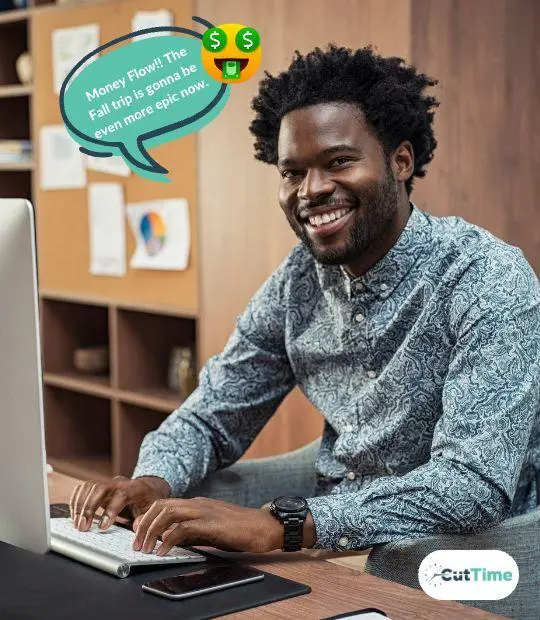
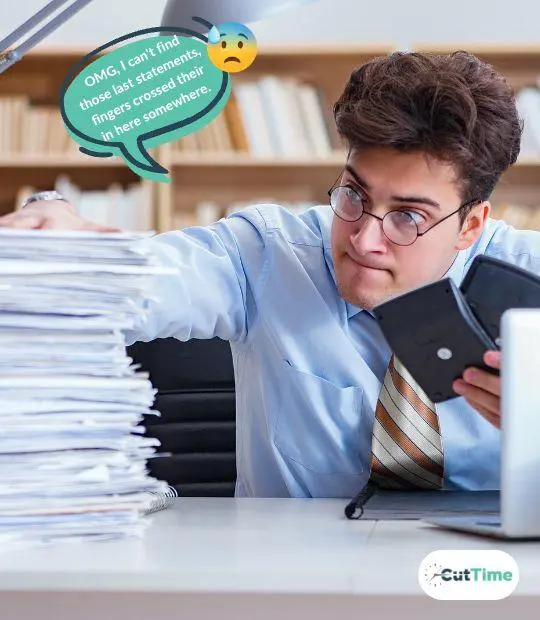


Are your program financials making you cross-eyed? Can’t tell the difference...

Are your members struggling to fulfill program pledges and obligations? Our...

Need to convince your fine arts administrator and other superiors that your...

Traditional cash and check payments put your program at risk for fraud. In...
We offer two options for online payment collection in CutTime - Stripe and Vanco. Both methods enable your program members to make partial or full payments towards their account balances. The convenience fee is currently 3.5% per transaction, which is charged on top of the amount to the member at the time of their transaction. You can learn more about Stripe Connect set up here and Vanco set up here.
Not at this time. Currently, payments ‘pay down’ the account balance. So you will see the payment applied to cost items in the order of their due dates. Costs with the most recent due date will reflect the most recent payment transactions. We are working on an upgrade to our financial workflows to allow for cost allocation in the near future.
You can view and download a Payment Allocations report, which shows a split record of payments and the costs to which they were applied. There is also a Payment History report, that you can sort by date, member name, and payment type. If you enable Stripe Connect for online payments in our platform, you can also access individual transactions as well as upcoming and historical payouts to your program’s account. Vanco enabled accounts can access reporting through their Connexpoint system.
First, you will need to request access by submitting this form here. Our support team will review and then connect your CutTime account credentials with Simple Raise. Sign into your CutTime account and then look for the ‘Fundraising’ link, which is located in the main side navigation. Click on ‘Fundraising’ and it will instantly recognize your account credentials and take you to a Simple Raise Explainer Landing Page, where you can learn more and continue your connection over to the Simple Raise application.
No, the simple beauty of CutTime’s integration with Simple Raise is that your existing account credentials are instantly recognized when you enter directly from CutTime. CutTime users DO NOT need to sign up for an additional account with Simple Raise.
No, they will instead be ‘invited’ by the Organization’s Administrator or Fundraising Assistant via email or mobile phone to join a specific fundraiser. Once they accept their participant invitation, they complete their profile and set a password. At this time, we are unable to send participant invitations via the Member’s CutTime Magic Link.
You can create a store to sell a single product or a handful - it’s up to you! For each product listed in your store, you will enter the total available quantity that you have to sell. At checkout, if a product has reached its maximum sales, Simple Raise will display a ‘sold out’ message to the shopper and the item will be removed from their shopping cart.
Yes! You can list third-party vendor products, just be sure to include details about delivery and/or pickup instructions in the description so your donors will understand what they need to do to receive their items post-sale.
Great news, CutTime handles the fundraising credit allocation for you! Using the Member Participant Contact and Goal Amounts, CutTime knows how to allocate the credit entries into the relevant student account balance statements as well as your Angel Fund (if you’ve enabled Stripe Connect for your program). We make the entries according to how you set up your fundraiser - either based on group/team goal or individual goals.
We will collect your financial information to set up payout of your proceeds via ACH or manual check. Typically, your payout is scheduled within five days of the conclusion of your fundraising activity. For product sales via stores, payouts can either be scheduled on a recurring basis for stores with a longer time horizon or one-time if the store is only open for a limited time period.
Yes, currently there is a modest platform fee of 10% for using Simple Raise, which is paid at the conclusion of each fundraiser, based on the actual amount raised. There is no up front cost to set up or maintain your Simple Raise account connection with CutTime and you can create and run as many fundraisers and stores as you want. Donors can also choose to pay a 3.5% convenience fee to offset costs for the organization on monetary donations.
Get more financial freedom. Focus more on your students.
Create a life-long passion for the fine arts.