Manage Members With Ease
Organize students, parents-guardians and ensembles in your program.
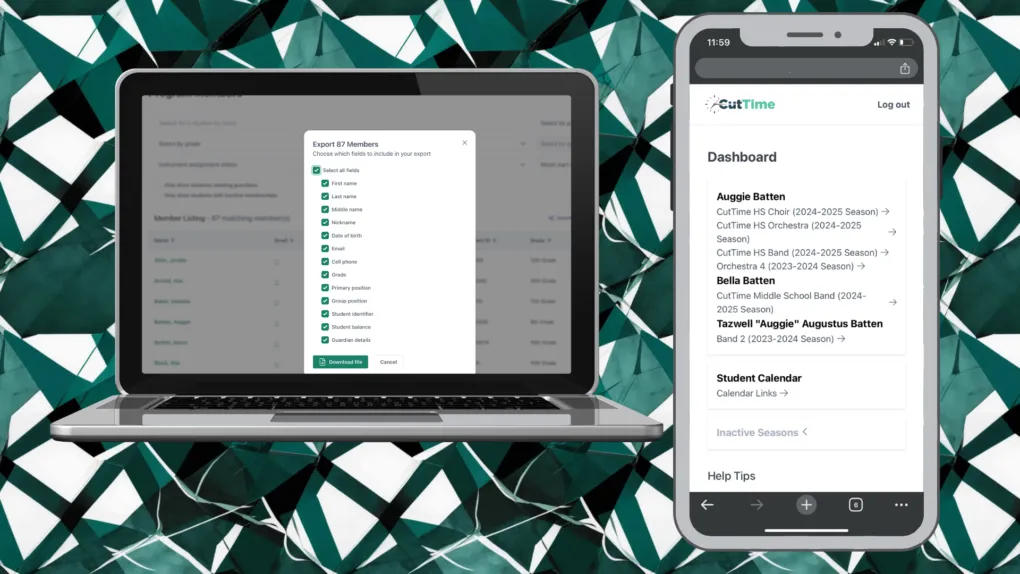
Groups
Set up groupings for multiple ensembles, student leaders, or any other affiliation.
See a DemoAssignments
Designate one or more guardians to a student member using a variety of relationships.
See a DemoExports
Select from a menu of over a dozen field options to export and manipulate in a .csv file.
See a DemoI think that my life as a music director would be a lot more stressful if I didn’t have the ability to so easily add program obligations and organize my students into ensembles with CutTime.
Music Educator in Florida, USASeeing is Believing, Take a Closer Look at CutTime
Take a look under the hood to see how we help solve your program’s biggest member management challenges. Simplify your life and ditch the messy spreadsheet!
CutTime Members Features
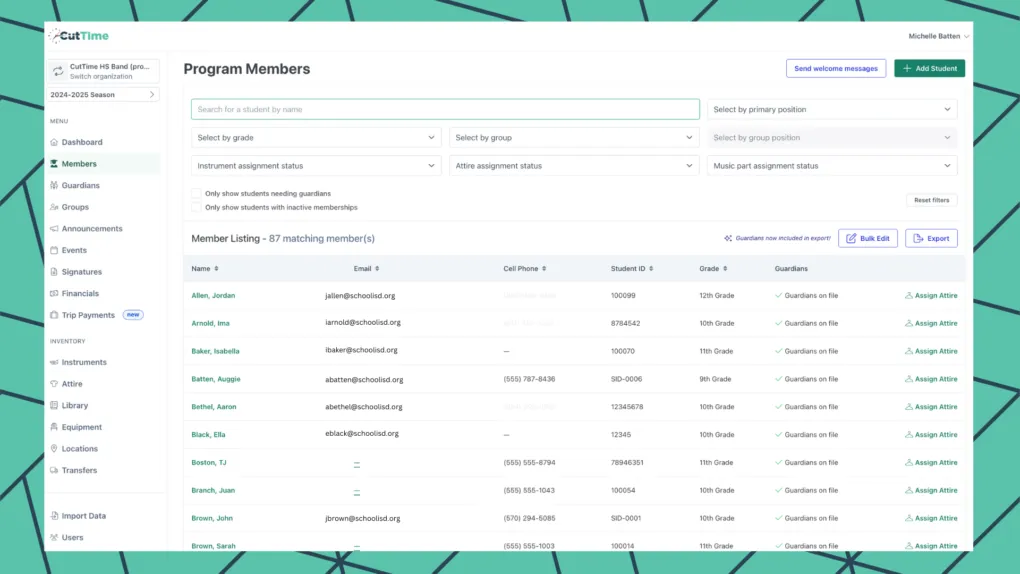
Import and View Students & Guardians
Use our template to bulk upload large volumes of student and guardian roster data from previous year participation and other outside sources. View your entire school student roster and filter by program, ensemble and guardian assignment status via our student dashboard.
Assign Parents and Guardians
Assign one or more parents and guardians to a student. Indicate parent and guardian relationship to the student. Indicate if the parent or guardian is a booster club member.
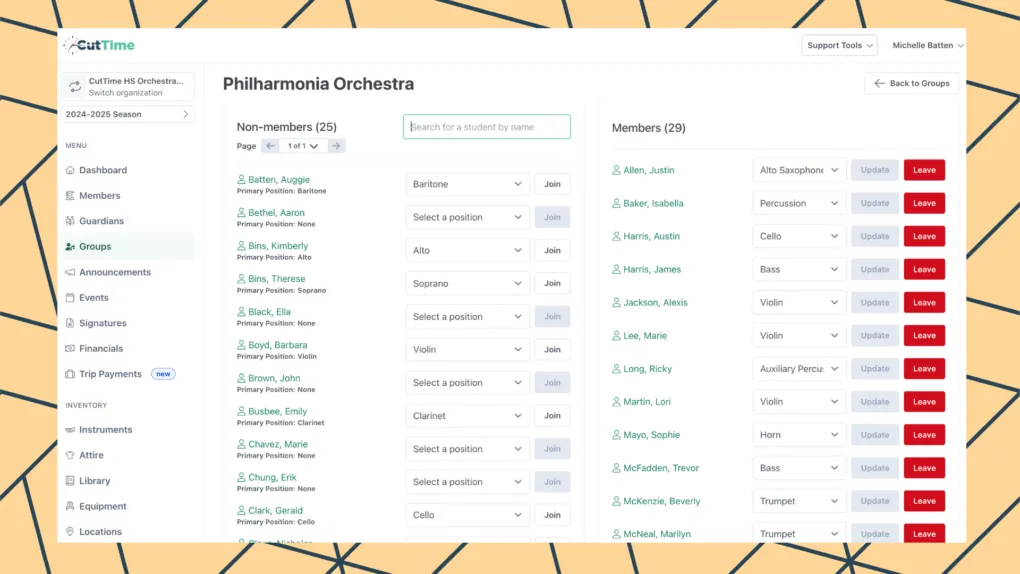
Create Groups and Assign Positions
Define custom groups for ensembles and assign specific positions for each participating student member. You can also create groups for student leaders, or any other affiliation that you need. You can create as many as you want!
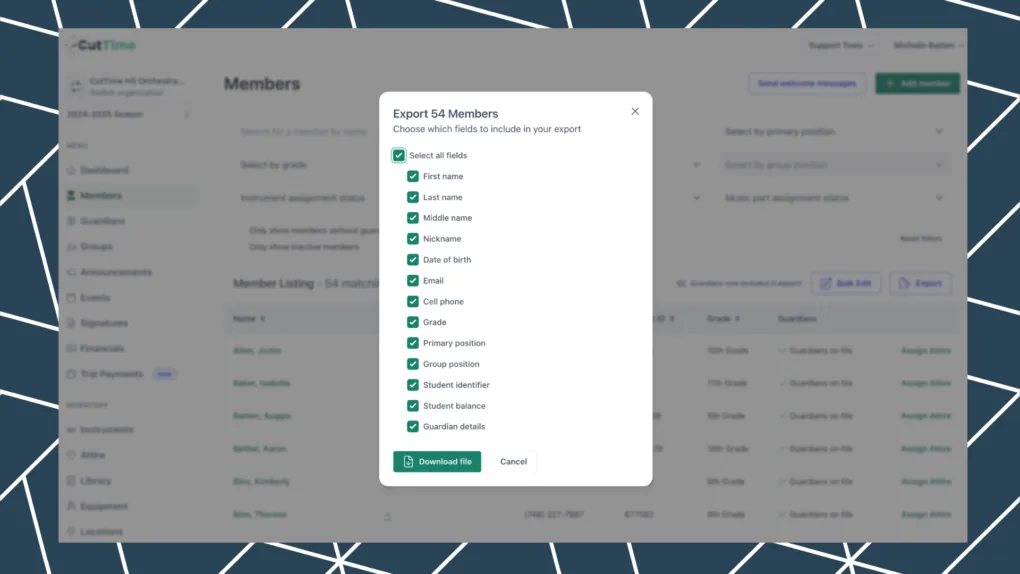
Manage Member Exports
Grab data you need when you need it to create lists, review balances, or view guardian details at a glance for your program.
Benefits of CutTime’s Members
Relationships making your head spin? Why we don’t have a ‘sorting hat’, our rostering engine is quite good at putting people in their proper positions.



Frequently Asked Questions
-
You can create as many groups as you like for your program.
-
Yes, it is possible, but we recommend caution with this approach. All of your inventory, financials, and communication will be comingled under one subscription. Keep in mind that user permissions are not specified to specific groups, only feature areas.
-
Currently, we do not offer specific functionality around Alumni. However, you can import them and assign these individuals to an ‘Alumni’ specific Group. By doing so, you can send them Announcements and Events and they can subscribe to your program’s calendar.
Life is Better with CutTime
Eliminate the membership clutter. Focus more on your students.
Create a life-long passion for the fine arts.
