Sell Events Tickets with Simple Raise and CutTime
Engage Your Biggest Fans with Tickets to Your Games, Shows, and Concerts
Setting up ticketing for your events has never been easier with CutTime and Simple Raise

Easily Integrate Ticket Sales for Your Events in CutTime
To add ticket sales to any event you create in CutTime, simply check the 'Yes' box under 'Ticketing' at the bottom of the page. Then, enter your desired quantity and ticket price. Additionally, provide important information about the venue, such as parking options, disability accommodations, and concessions, as well as guidelines for early and late arrival times.
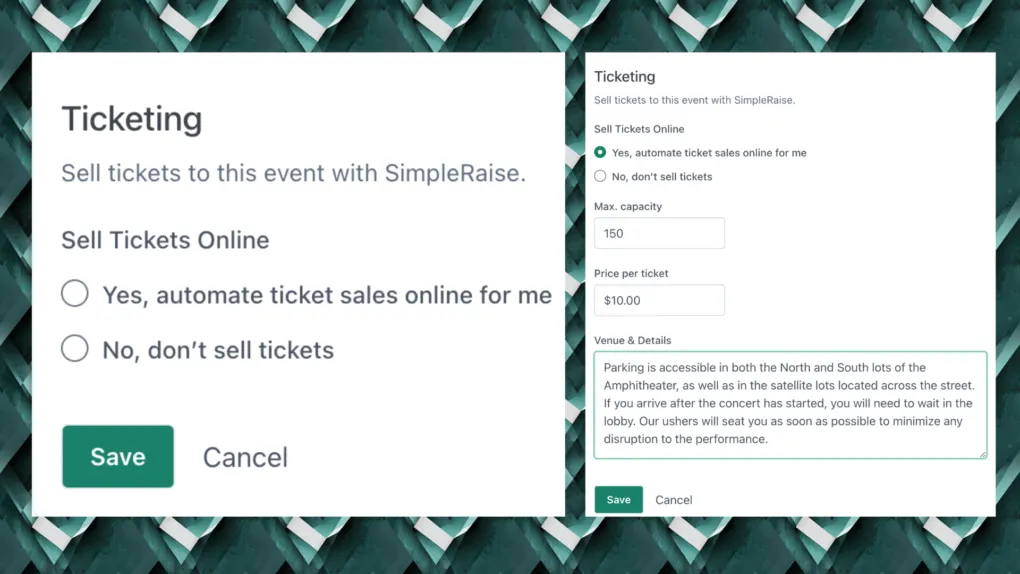
Manage Ticket Sales Through a Store
After you save your Event, our sister platform Simple Raise automatically creates a ticket sales link along with a downloadable gate flyer and connects them to your Event Listing in CutTime. You are able to access your ticket sales through your Simple Raise powered Store anytime using your CutTime credentials.
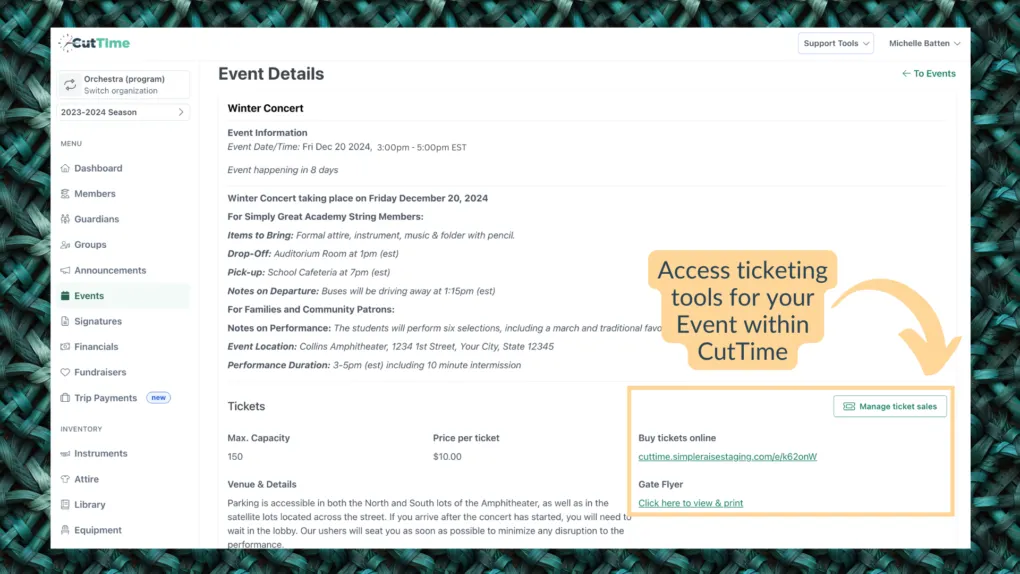
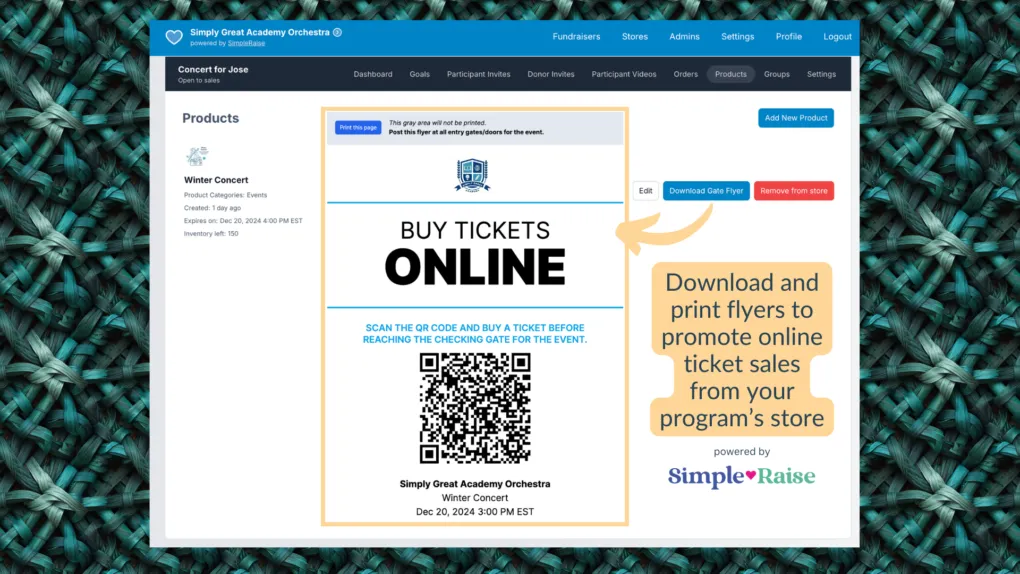
Promote Ticket Sales Through Calendars
CutTime also includes a ticket sales link in your Event Listing, making it accessible for both your Members and the wider community through the Public and District Calendars.
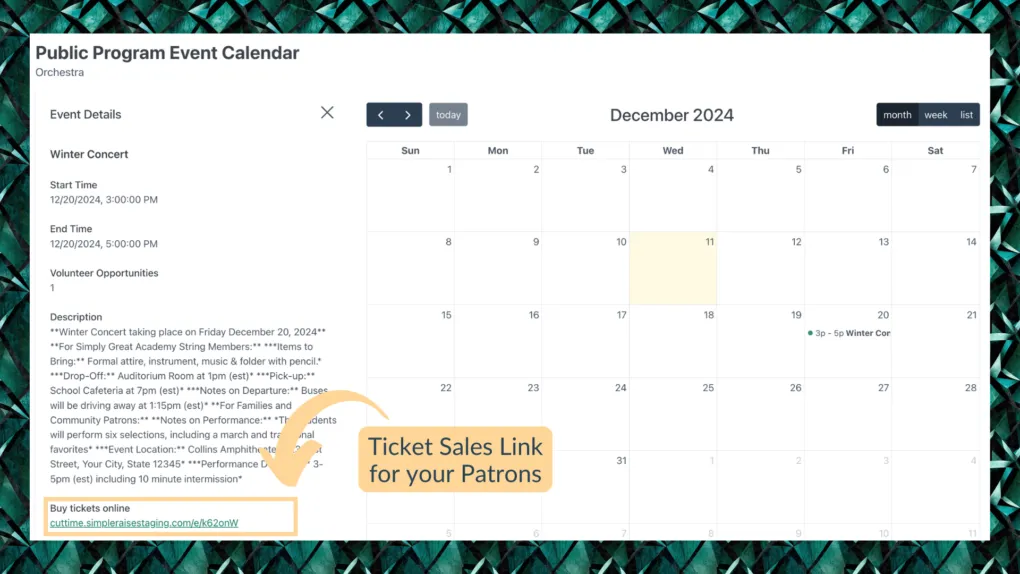
Manage Tickets and More with Simple Raise
You will get a Welcome Email from Simple Raise containing detailed instructions on signing in, managing your event ticket sales, and further customizing your new Store!
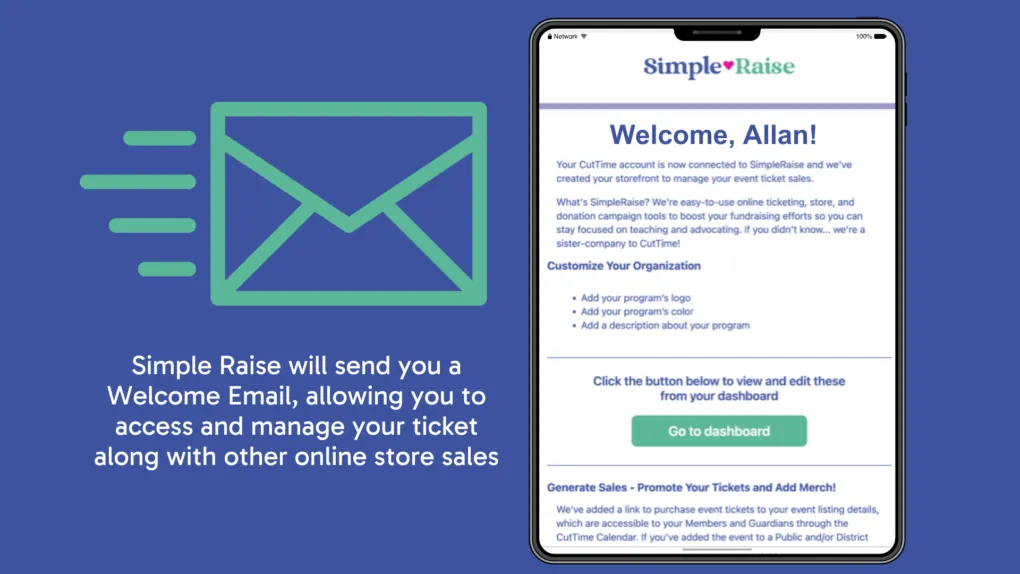
Fast and Easy Ticket Purchase Experience
Your members and patrons can conveniently buy tickets online and securely pay with a credit card, with the option to save their information for future transactions at checkout. We will send them a receipt via email that includes links to view and redeem their tickets on the event day.
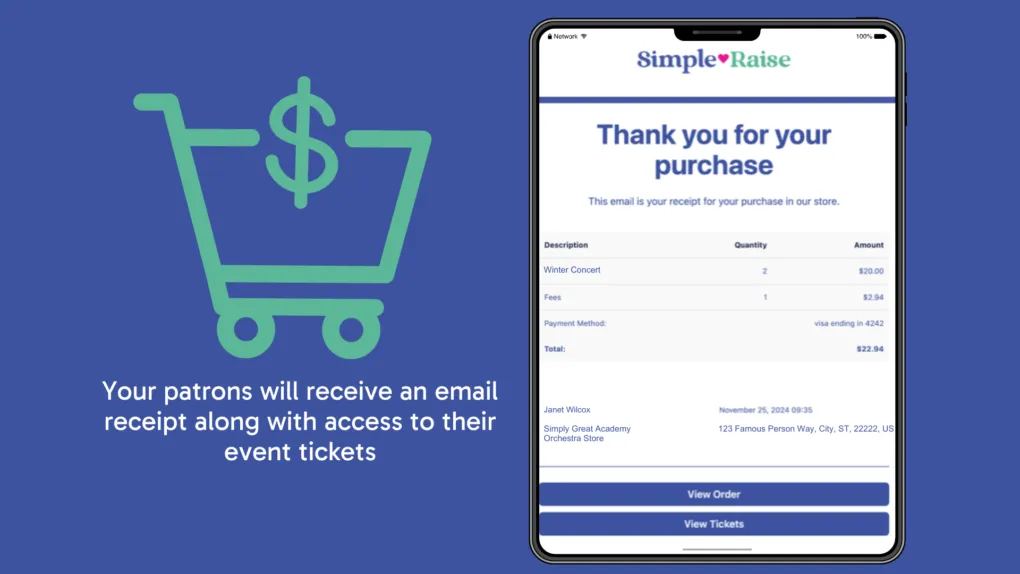
Frequently Asked Questions
-
Your CutTime account is automatically connected with Simple Raise, eliminating the need for any extra user ID or password! You will receive a Welcome email from Simple Raise containing a link to your organization’s dashboard. Click on it to view and manage your ticket sales, create and offer additional products in your Store, and organize fundraisers with your members. Personalize everything with your program’s logo, colors, images, and descriptions!
-
Your members and non-member fans can access the ticket sales link directly from your Event Details. If the event is included in a Public or District Calendar, anyone can view and access this link. Additionally, we offer a downloadable and printable flyer that you can share to promote your ticket sales within the community.
-
Yes. Simply navigate to your Events Dashboard, check out your Upcoming Events, and click on the three dots next to the event you wish to modify. Select ‘Edit’. Scroll down to find the ‘Ticketing’ option and follow the prompts to activate tickets for your event. Once you're done, click ‘Save’. This will initiate the creation of event tickets in your Store powered by Simple Raise, along with a ticket sales link in your Event Details.
-
Yes, if you are making changes to the descriptions you will need to make them in both the CutTime Event entry and to the Event Ticket item in Simple Raise. Or depending on what the change is, you may only want to make the edit to one listing. For example, if you are making changes to load in and load out or call times for your members, you would make that update to your event listing in CutTime only. If you are making updates on parking for patrons, then you might only make that update to the Simple Raise event ticket listing.
-
Yes, we will soon enable you to create an event ticket to sell as a category product directly from your Simple Raise powered Store. Stay tuned for more details!
-
Yes, your patrons can do this natively by clicking on the “Send to a friend” button and then choosing their preferred method of sharing. Keep in mind that each ticket can only be redeemed once, so make sure to only ‘share’ each ticket with one individual. If your patrons have family members and other friends who are planning to attend, you should share the event ticket purchase link with them instead.
-
We will gather your financial details to facilitate the payout of your proceeds through ACH or manual check. Generally, your payout will be issued within seven business days following the end of your ticket sales or fundraising event. For other product sales through stores, payouts can be arranged either on a recurring basis for stores operating over a longer period or as a one-time payment if the store is open for a limited duration.
-
Yes, currently there is a modest platform fee of 10% plus a 3.5% convenience fee that is applied at checkout when tickets are purchased by your patrons.
Build Out Your Store and More
Use our tools to quickly spin up ticket sales for your program within CutTime. Then add merchandise and other promotional products to your new store. Raise funds for your programs and build your program’s fan base quickly with no extra fuss.
