Need to Pay Your Charms Subscription?
We’ve made a few changes to enhance the payment process for you.
Moving forward, there are two methods of payment for Charms Office subscriptions.
Pay Online via Invoice
Our new billing system enables you to make an online credit card or ACH payment directly from the invoice you receive. Just click on the green ‘Pay Online’ button located on the left side of the invoice as shown in the screen image below. If you do not see the green button appear, you can alternatively copy and paste the pay online link into your web browser.
Pay by Check via Invoice
If you prefer to pay by check just click on the red ‘Pay by Check’ button located on the right side of the invoice as shown in the screen image below. If you do not see the red button appear, you can alternatively copy and paste the pay by check link into your web browser.
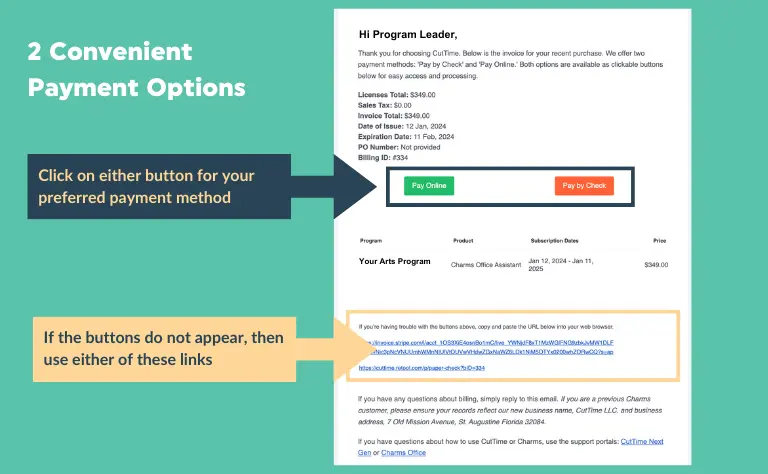
NEW OFFICE LOCATION

Frequently Asked Questions
-
Check your spam / junk mail filter to see if the email with the invoice is there. You can request a resend of the invoice by sending an email to us via charms@gocuttime.com.
-
We accept all major credit cards and electronic check (ACH) payment.
-
Make your check payable to CutTime, LLC. Make sure to write down your invoice number on the check before you send it to us.
-
If you prefer to pay by check, please make checks payable to CutTime LLC with your invoice number in the memo line and mail with one copy of the invoice to:
CutTime, LLC72 Valencia Street
St. Augustine, FL 32084-3540
-
All prior payments submitted will be processed. There is no need to resubmit your payment.
-
All payments made via credit card or ACH will receive a payment confirmation at the time of transaction. Any payments made with a physical check will receive a paid confirmation notification when the check is received.
-
You can request a W-9 form, vendor packet, or other compliance paperwork via support@gocuttime.com
Need Assistance with Billing?
If you’ve got a question or request, you can visit our Online Help Center or ping us via chat using the beacon located in the lower right corner of this page.
