12 CutTime Enhancements to Use in 2024
Happy 2024! Another calendar year begins and with it the opportunity to make changes for the better in your music, theater, or dance program’s operational routine. As a former high school band director, I know first hand the daily time management challenges fine arts educators, boosters, and administrators face with keeping their programs firmly on track. That’s why I want to help you get an even bigger productivity boost in managing your inventory, financials, and communication this next year. Check out my top 12 ‘not-to-miss’ feature enhancements awaiting you in the new CutTime.
1. Print Instrument Case Tags
Instruments can easily be misplaced or lost, but we can help ensure they make it back to you with our Case Tags. CutTime automatically generates a label for every instrument, with each label containing a unique QR code with your program's contact information. Apply these labels directly to a luggage tag for easy identification and never lose track of your valuable instruments again. Print them individually from the instrument details page, or see how to print them in bulk by watching our video.
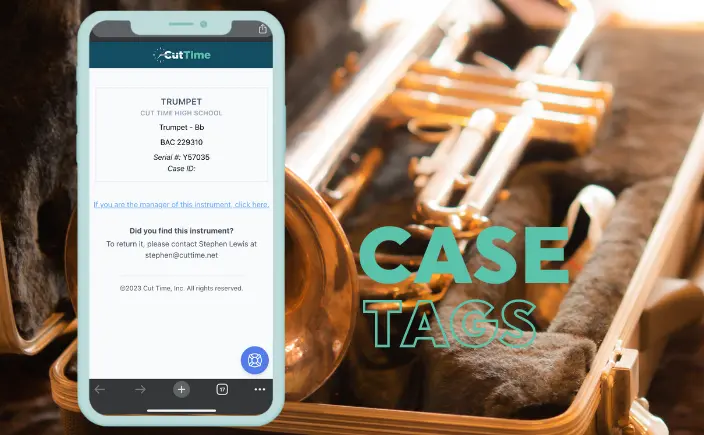
2. Promote Cost Sharing
Economic times are tough for many people. Encourage your parents, guardians and students to invite their family & friends to donate towards the costs of their fine arts program via text. You can learn more about how to use it by reading our help article.

3. Reset Magic Link
Say goodbye to password reset headaches! Empower your parents, guardians and students to request and re-authenticate their personalized SMS text 'magic' link whenever they need a communication refresh or want to proactively access their dashboard in CutTime. At long last, resetting passwords is officially not your job anymore. Read more about it in our help article.

4. Track Message Deliverability
Boost member engagement! Wondering if your students and guardians are receiving your messages? Now you can track and verify all of your communications with our SMS Activity report right on your program dashboard. We help you pinpoint the issues and highlight the remedies to keep your members informed. Next time you’re hit with the ol’ “I never got any information about a concert,” you’ll have the receipts just to make sure. More tips can be found in our help article.
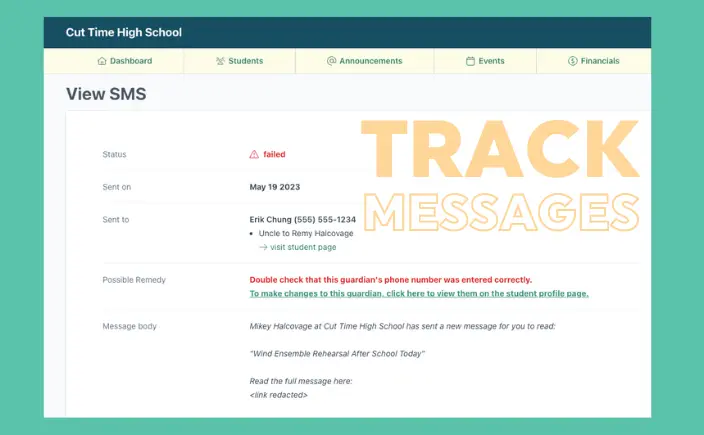
5. Add and Manage Account Users
Many hands can lighten the operational load. District Administrators can invite relevant staff users such as a secretary to both their district and program-level organizations within their accounts. Program Administrators can invite relevant booster club and other helper users to their program-level organization. Watch our tutorial video to learn more.
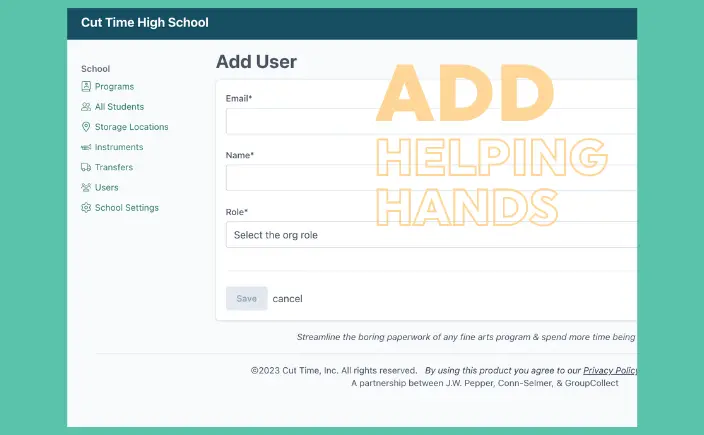
6. Customize and Send Rental Agreements
Now you can tailor your instrument rental agreements to your organization's requirements. Go to Program Settings and then tap on 'Edit Waiver Settings'. You'll see a screen where you can adjust the wording that accompanies the form so you can stay compliant while avoiding the paper. Learn more about how to do this in our help article.
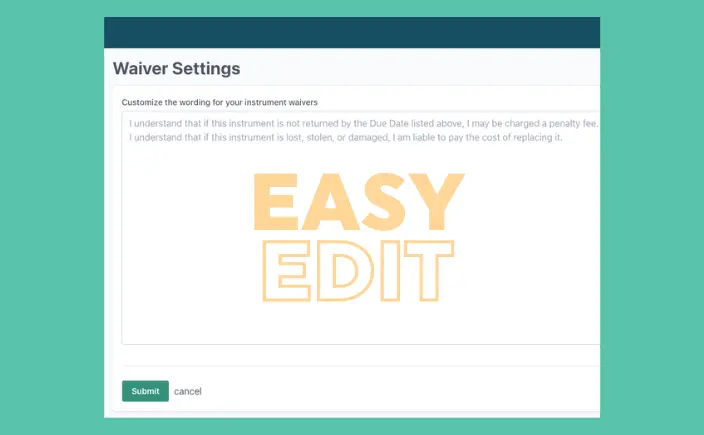
7. Leverage Instrument Reports
Know what you have and make a more compelling case for increased investment in your program. You can now access information such as your last inspection comment, total spent on repairs, and all of your instrument valuation details for reference during your budget meetings with administration. Read more in our help article.
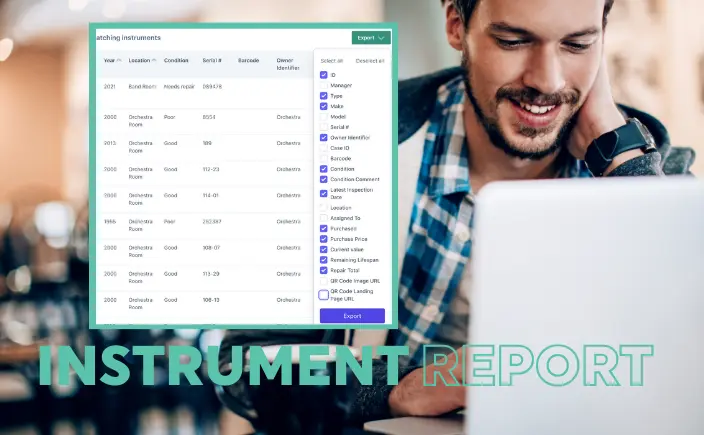
8. Recruit and Manage Volunteers
Helping hands are the lifeblood of your program. I’m especially happy that we can help you make volunteering more effective for your programs with our collection of new volunteer management features. Easily view the list of volunteer opportunities, the number of slots needed per job, and the names of those who have already signed up. Guardians can sign up for slots with one click, and we’ll even remind them via text 24 hours before their job begins. Watch my colleague Stephen give a full rundown on it in his video.
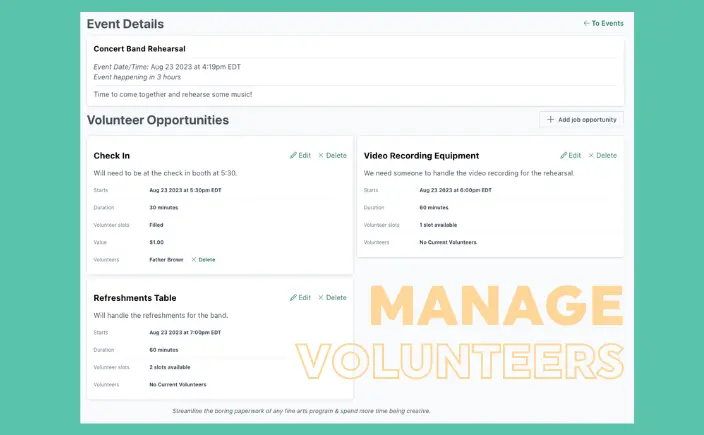
9. Send Automatic Statement Reminders
The best part about this feature is that you don’t even have to do anything! On the 1st of every month, CutTime will automatically send a text to the guardians of any students with an open balance in their financial account to gently remind them that they owe some money. We’ll give them the nudge and you collect the money - what’s not to like? Check it out in the help article below.
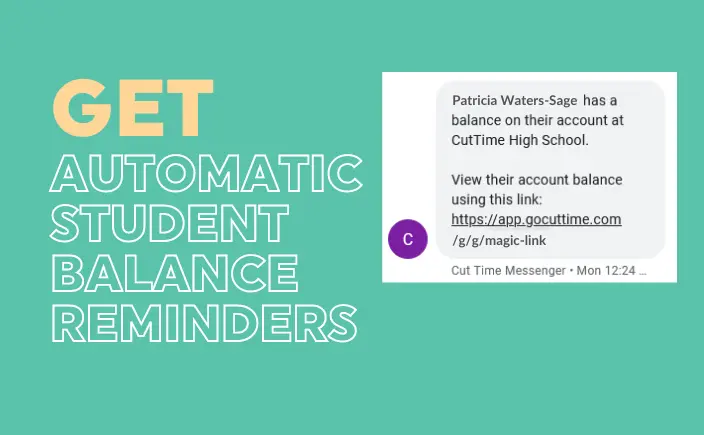
10. Schedule Announcements
You asked, we answered! Now you can craft your announcements at your leisure and send them when it serves your members best. Just select the 'Schedule for later' option, pick your date and time, and rest easy knowing you won’t be waking anybody up at 5:45am when you’re probably typing the message. Make sure to set your program’s Time Zone in the Program Settings for localization accuracy. Learn more about it in our help article below.
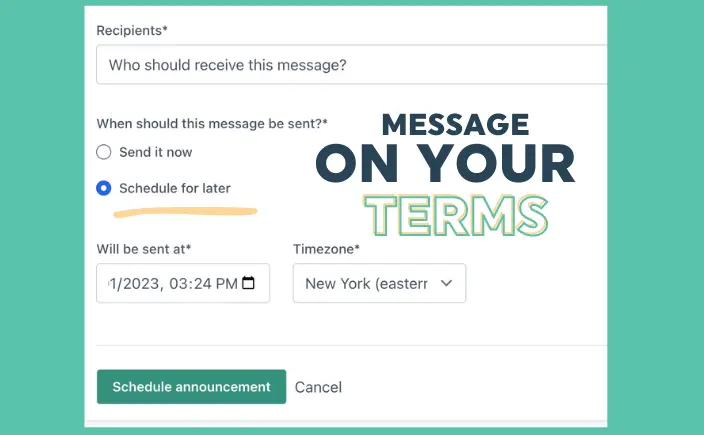
11. View Stripe Financial Reports
Keep a closer eye on your program's financial health. We’ve made this task easier thanks to our newly embedded shortcuts in the Program Settings of your account. Check out the various Stripe financial reports you can now access from within your CutTime account in our help article.
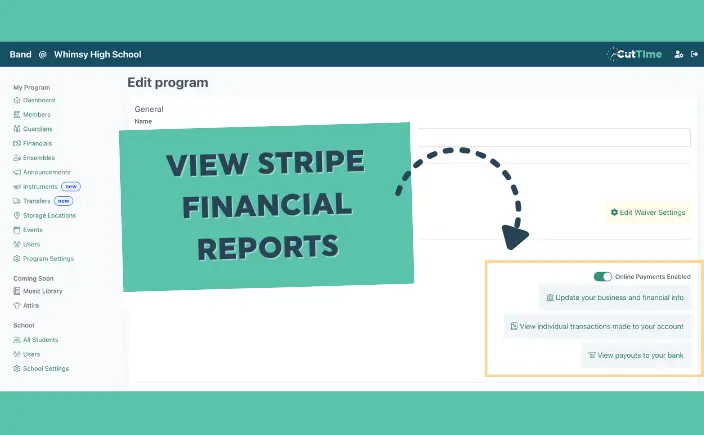
12. Request and Track Document eSignatures
Ditch the hassle of dealing with paper and finally start collecting those signatures online. Now you can upload PDFs and request eSignatures from students, guardians, or both, which they can view and sign right on their dashboard. It’s simple, secure, and a whole lot less work than chasing down that 6th grader for the handbook contract that Mom swears she signed. Learn more in our help article.
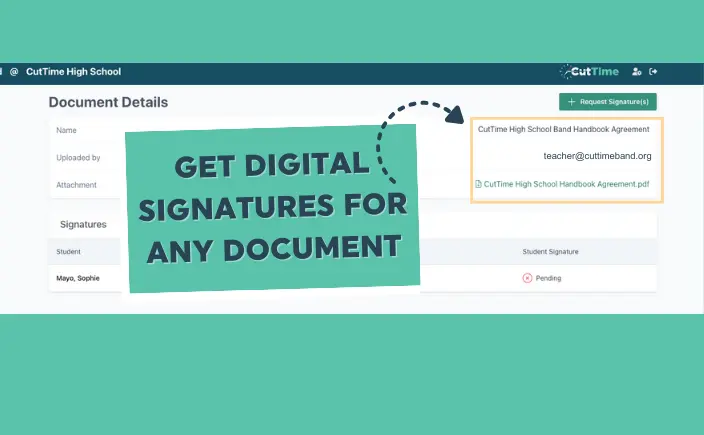
Like what you’re seeing in my list? We’ve got a powerful lineup of big new feature rollouts and ongoing enhancements coming your way, so make sure you regularly open and read our monthly Product Update newsletter to stay informed about the latest and greatest from CutTime. Got a messy workflow or task that we can potentially help with? Get in touch with us via our online chat and let us know more about what you’re struggling with on a daily basis. Together, we can make our new year’s resolution for better productivity stick and help you put more of our focus on what’s important.

